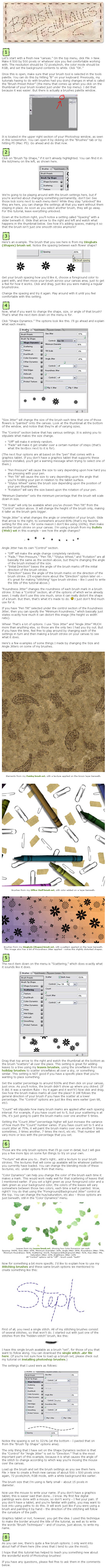ShopDreamUp AI ArtDreamUp
Deviation Actions
Suggested Deviants
Suggested Collections
Description
So, you’ve learned the basics of how to use Photoshop brushes. What now?
There’s a whole lot of options for those brushes, actually! You can use Photoshop’s brush options to change the orientation, shape, spacing, scattering, angle, etc of how those brushes are applied. This tutorial will show you a few of those options, as well as some examples of how they can be used to create patterns, how to "stitch" your name or a shape, etc.
This tutorial is suitable for any Photoshop user, from beginner to advanced. However, a more advanced user will understand all of the different brush options much more clearly. A beginner can still follow along, though. If you have trouble understanding my explanations of the different options, try them out for yourself and see what they do. Or, stick to the steps that I specifically tell you to do, and you’ll see some changes in the brushes yourself!
To download the sample brush set that I use in this tutorial, if you'd like to follow along, you can find it here: [link]
If you'd rather view this tutorial online, you can do so here: [link]
There’s a whole lot of options for those brushes, actually! You can use Photoshop’s brush options to change the orientation, shape, spacing, scattering, angle, etc of how those brushes are applied. This tutorial will show you a few of those options, as well as some examples of how they can be used to create patterns, how to "stitch" your name or a shape, etc.
This tutorial is suitable for any Photoshop user, from beginner to advanced. However, a more advanced user will understand all of the different brush options much more clearly. A beginner can still follow along, though. If you have trouble understanding my explanations of the different options, try them out for yourself and see what they do. Or, stick to the steps that I specifically tell you to do, and you’ll see some changes in the brushes yourself!
To download the sample brush set that I use in this tutorial, if you'd like to follow along, you can find it here: [link]
If you'd rather view this tutorial online, you can do so here: [link]
Image size
550x8167px 864.89 KB
Comments58
Join the community to add your comment. Already a deviant? Log In
Thank you !